
The boy's Trainer card, as seen in Essentials.
- For collecting Gym Badges, see Pokémon Gym.
This page describes the Trainer card, a simple screen that displays various information about the player, such as their ID number and the Gym Badges they have.
The Trainer card[]
The Trainer card displays a number of pieces of information about the player and their progress through the game.
There is only one control: press the "Back" button to close the screen.
The scripts that display the Trainer card are located in the script section UI_TrainerCard.
Graphics[]
The background image is located in the folder "Graphics/Pictures/Trainer Card", and is one of two possible images:
- bg.png - The default background (also used for male players).
- bg_f.png - If this exists, then female players will use this background instead.
The background image tiles itself to fill the screen.
The card image is located in the folder "Graphics/Pictures/Trainer Card", and is one of two possible images:
- card.png - The default image (also used for male players).
- card_f.png - If this exists, then female players will use this card image instead.
The card image should be the same size as the screen (default: 512x384 pixels).
The trainer's image is simply the front sprite of the player's trainer type, which needs to exist as part of creating the player's trainer type in the first place.
Gym Badge graphics[]
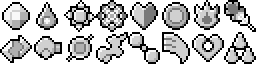
The graphic containing all the Badges.
The Gym Badge images are all contained in one graphic called "icon_badges.png", in the folder "Graphics/Pictures/Trainer Card" (see the image on the right). Each Badge should be 32x32 pixels in size (although you can edit the scripts to accept different dimensions).
The Trainer card assumes that there are 8 Gym Badges per region, which is why the "icon_badges.png" graphic is 8 Badge wide. It will display the Gym Badges (that the player has) for the region the player is currently in. Each region requires its own row of badges in "icon_badges.png". The top row is the region 0 badges, the second row is for region 1 badges, etc.
Tips[]
- The Trainer card is an easy screen to modify: the code for the graphics and the controls are both very simple, and serve as a good starting point for learning how to script in Essentials.
- You could make the Trainer card flip over when the player press a button, to show the back of it. The back can display various other pieces of information, such as the Hall of Fame debut time (i.e. how long it took the player to first defeat the Elite Four), number of battles participated in, number of times the player defeated the Elite Four/rival, etc.
- Change the Trainer card's graphics after certain points in the game, e.g. upon defeating the Elite Four, completing the Regional Pokédex.
