(Created page with "thumb|220x220px This article describes the '''Pause menu'''. == Pause menu == The scripts related to the Pause menu are in the script section '''Poke...") Tag: Visual edit |
mNo edit summary |
||
| Line 1: | Line 1: | ||
| − | [[ |
+ | [[Image:PauseMenu.png|right|256px|thumb|The Pause menu.]] |
| − | This |
+ | This page describes the '''Pause menu'''. |
== Pause menu == |
== Pause menu == |
||
| + | |||
| − | The scripts related to the Pause menu are in the script section ''' |
+ | The scripts related to the Pause menu are in the [[script section]] '''PScreen_PauseMenu'''. |
Some of the options in the Pause menu are only available at certain times: |
Some of the options in the Pause menu are only available at certain times: |
||
| + | |||
| − | * "Pokédex" - only appears if the player has been given the Pokédex and there is a non-empty Dex list which can be viewed. |
+ | * "Pokédex" - only appears if the player has been given the [[Pokédex]] and there is a non-empty Dex list which can be viewed. |
* "Pokémon" - only appears if the player has any Pokémon in their party. |
* "Pokémon" - only appears if the player has any Pokémon in their party. |
||
| − | * "Bag" - appears at all times except while in a Bug Catching Contest. |
+ | * "Bag" - appears at all times except while in a [[Bug Catching Contest]]. |
| − | * "Pokégear" - only appears if the player has been given the Pokégear. |
+ | * "Pokégear" - only appears if the player has been given the [[Pokégear]]. |
| − | * "Save" - appears at all times except while in the Safari Zone, in a Bug Catching Contest or if <code>$game_system.save_disabled</code> is set to TRUE. |
+ | * "Save" - appears at all times except while in the [[Safari Zone]], in a [[Bug Catching Contest]] or if <code>$game_system.save_disabled</code> is set to TRUE. |
| − | * "Debug" - only appears in Debug mode. |
+ | * "Debug" - only appears in [[Debug mode]]. |
== Variants of the Pause menu == |
== Variants of the Pause menu == |
||
| + | |||
| − | The contents of the Pause menu are different if the player is in the Safari Zone or a Bug Catching Contest. |
+ | The contents of the Pause menu are different if the player is in the [[Safari Zone]] or a [[Bug Catching Contest]]. |
=== Safari Zone === |
=== Safari Zone === |
||
| + | |||
"Save" is replaced with "Quit", which ends the player's Safari game immediately. |
"Save" is replaced with "Quit", which ends the player's Safari game immediately. |
||
| Line 22: | Line 26: | ||
=== Bug Catching Contest === |
=== Bug Catching Contest === |
||
| + | |||
"Bag" is removed. "Save" is replaced with "Quit", which ends the player's Contest game immediately. |
"Bag" is removed. "Save" is replaced with "Quit", which ends the player's Contest game immediately. |
||
Revision as of 18:57, 22 August 2019
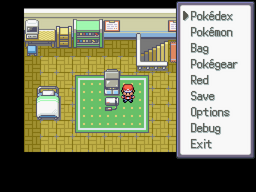
The Pause menu.
This page describes the Pause menu.
The scripts related to the Pause menu are in the script section PScreen_PauseMenu.
Some of the options in the Pause menu are only available at certain times:
- "Pokédex" - only appears if the player has been given the Pokédex and there is a non-empty Dex list which can be viewed.
- "Pokémon" - only appears if the player has any Pokémon in their party.
- "Bag" - appears at all times except while in a Bug Catching Contest.
- "Pokégear" - only appears if the player has been given the Pokégear.
- "Save" - appears at all times except while in the Safari Zone, in a Bug Catching Contest or if
$game_system.save_disabledis set to TRUE. - "Debug" - only appears in Debug mode.
The contents of the Pause menu are different if the player is in the Safari Zone or a Bug Catching Contest.
Safari Zone
"Save" is replaced with "Quit", which ends the player's Safari game immediately.
An information box appears at the top left of the screen, showing the number of steps the player can still take and number of Safari Balls they have left.
Bug Catching Contest
"Bag" is removed. "Save" is replaced with "Quit", which ends the player's Contest game immediately.
An information box appears at the top left of the screen, showing the species/level of the Pokémon the player has caught (if any) and the number of Sport Balls the player has left.
